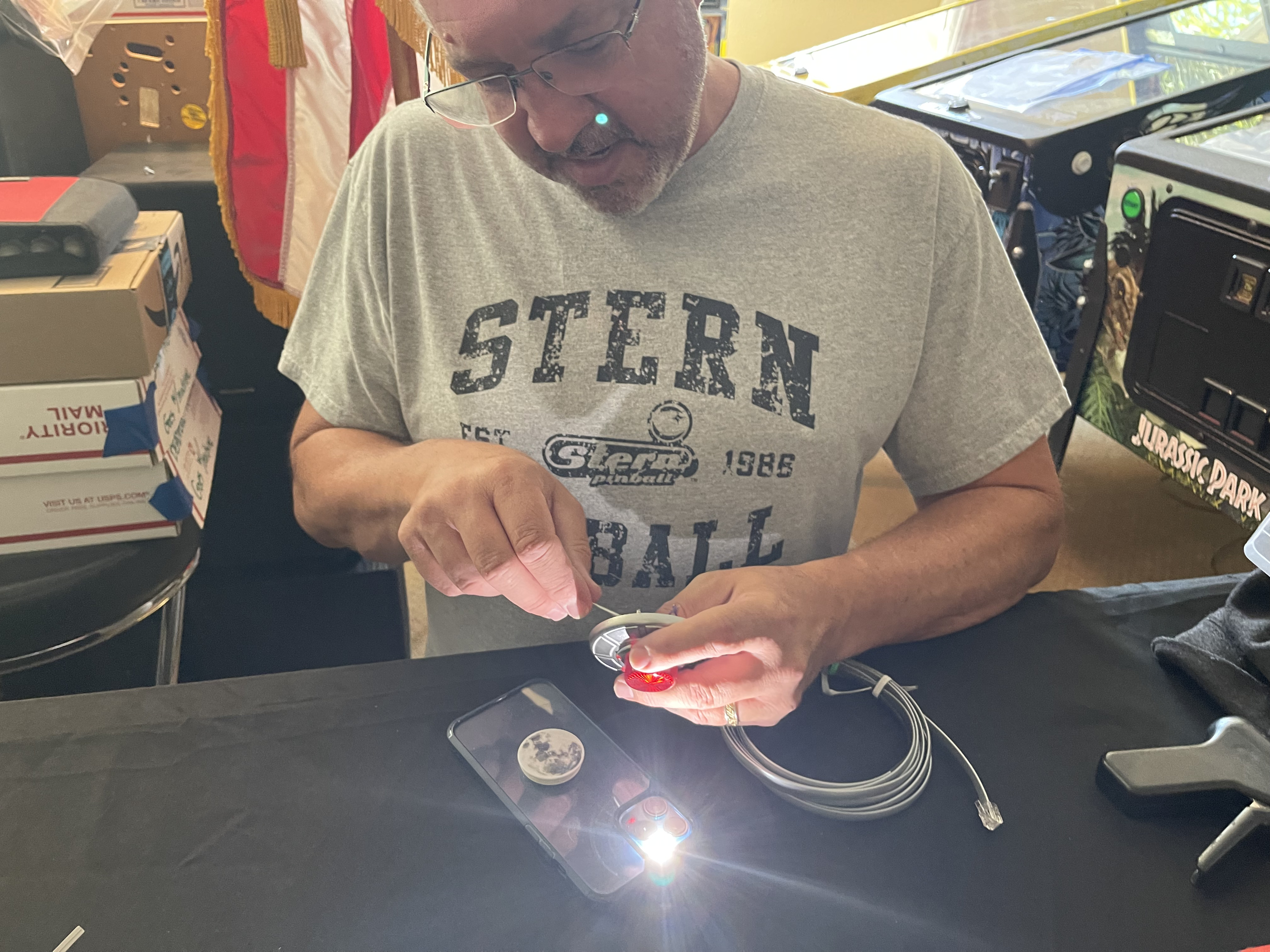Attack from Mars (Remake)
Mini-Saucer and Expansion KitTM
Chapter 3: Inserting LEDs in the Mini-Saucers
(Click on pictures to enlarge)
|
Our next step is to work on the saucers. I suggest removing all six saucers from the game, and taking them, the supplied saucer units, and the mini-screwdrivers ... and then finding a comfortable chair. You do not need to be by the game to perform this step of the installation. The underside of the AFMr saucers may have hot glue blocking some of the holes. This will need to be removed. Some of the silver paint may come off, so be as gentle as you can be, or maybe just drill holes through the glue. Chuck Casey found that shining a light from the underside can help you line up the LEDs. The LEDs are designed to fit snugly into the holes and should be held in by friction. No adhesive should be required. The entire unit expands a little to fit around the red flasher dome. Using the small jewelers flat-head screwdriver, insert each LED into the corresponding hole, and push until they are firmly seated. Repeat for all six saucers. If you have some hot glue (or suitable replacement) handy, it's worth adding some adhesive back to keep the saucer plastic from riding up on the flasher dome. The LED-units may have become slightly misshapen during shipping ... if so, you should reshape the LEDs into a circular pattern before proceeding. Be careful with the LED units, some of the solder joints may be a little sharp. After the lights are installed, bend the legs and solder joints in to lay back flush against the underside of the saucer. If they stick out too far, they may short against some of the metal hardware of the game. Once you have completed all six saucers, it is probably worth testing them to ensure that nothing was broken during installation. You can power-up the game and plug each saucer into the board, one at a time, to test that all the lights are functioning. The opening animation is a simple sequence that cycles through all the LEDs. You can see a sample of the sequence as the first animation on the Features page. When you are finished testing your saucers, turn off your game before moving on to the next step. Chapter 1: Tools and preparation Chapter 2: Mounting the board(s) and connecting power Chapter 3: Inserting LEDs in the Mini-Saucers Chapter 4: Installing the mini-saucers back in the game Chapter 5: Setting up the Hallway LEDs Chapter 6: Running wiring harnesses under the playfield Chapter 7: Connecting the Backglass GI Chapter 8: Testing and jumper settings Chapter 9: Troubleshooting |
Back to the Main Page
Copyright © 2021 UFO PinballTM
www.ufopinball.com